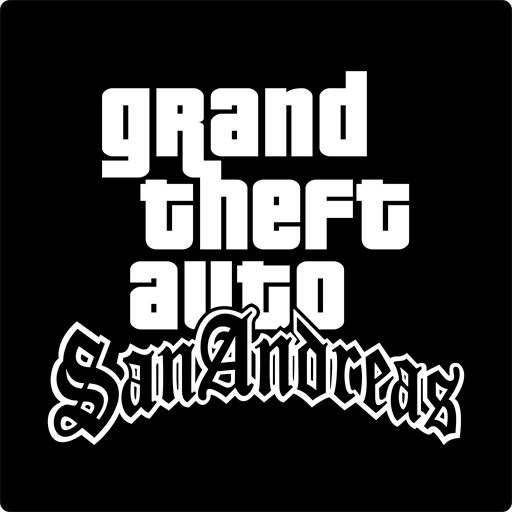WizTree 4.26 download Free

If you’re struggling to find out what’s eating up space on your Windows PC, WizTree 4.26 is the ultimate solution. This version offers blazing-fast performance, a user-friendly interface, and is completely free for personal use.
In this guide, you’ll learn where to safely download WizTree 4.26, its features, and why it outperforms other disk analyzers.
Table of Contents
WizTree 4.26 download
✅ What Is WizTree?
WizTree is a high-speed disk space analyzer for Windows that reads the NTFS Master File Table (MFT) directly—making it one of the fastest tools of its kind. With a lightweight design and powerful scanning engine, users can identify and manage large files within seconds.
🚀 Key Features of WizTree
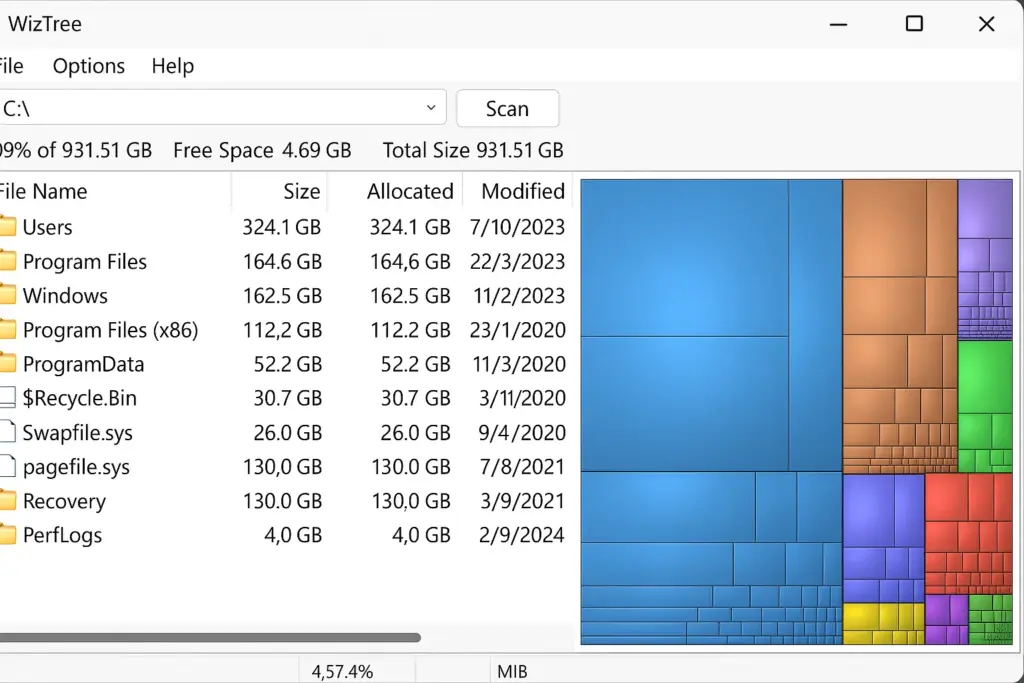
- ⚡ Instant Disk Scanning
Uses MFT to scan drives faster than traditional tools. - 📁 Visual Treemap Layout
Helps you instantly spot the largest files and folders. - 🔄 Live Folder and File Size Updates
Tracks changes in real time while scanning. - 🔍 File Filters and Sorting Options
Find specific file types, extensions, or large items with ease. - 📤 Export/Import to CSV
Save or load scan results for reporting or analysis. - 🧹 Duplicate File Detection
Remove redundant files to free up valuable space.
🖥 System Requirements
- Operating System: Windows 11, 10, 8, 7, Vista, XP
- File System: NTFS for full-speed MFT scanning
- RAM: 1 GB minimum (more recommended for large drives)
🔄 What’s New in WizTree 4.26?
- Added total and free space display for folders and shares
- Fixed sorting issues in File View with “Scan MFT” option
- Resolved rare crash bugs during CSV import and export
- Improved interface compatibility on older Windows themes
- Enhanced color customization tools for treemap visuals
🆚 WizTree vs Other Disk Analyzers
| Feature | WizTree | WinDirStat | TreeSize Free |
|---|---|---|---|
| Scan Speed | 🚀 Instant | 🐢 Slower | ⚡ Moderate |
| Treemap Visualization | ✅ Yes | ✅ Yes | ❌ Limited |
| Portable Version | ✅ Available | ✅ Available | ❌ Installer-only |
| MFT Scan (NTFS only) | ✅ Yes | ❌ No | ❌ No |
🏁 Conclusion
WizTree 4.26 for Windows is a must-have utility for anyone looking to manage disk space efficiently. Whether you’re a home user or an IT pro, the speed and simplicity of WizTree make it a top pick in 2025.