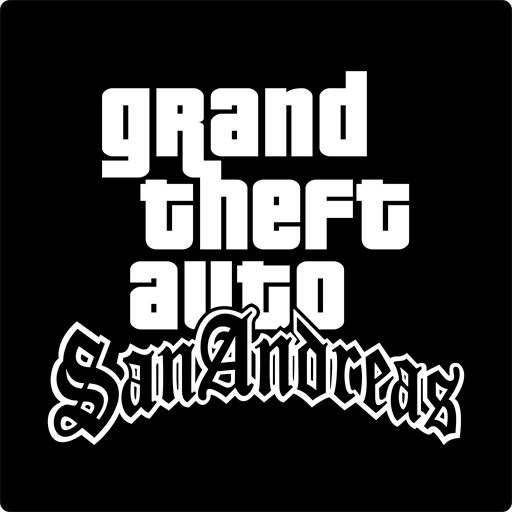Advanced Power Manager for Synology NAS – Smart Energy Saving
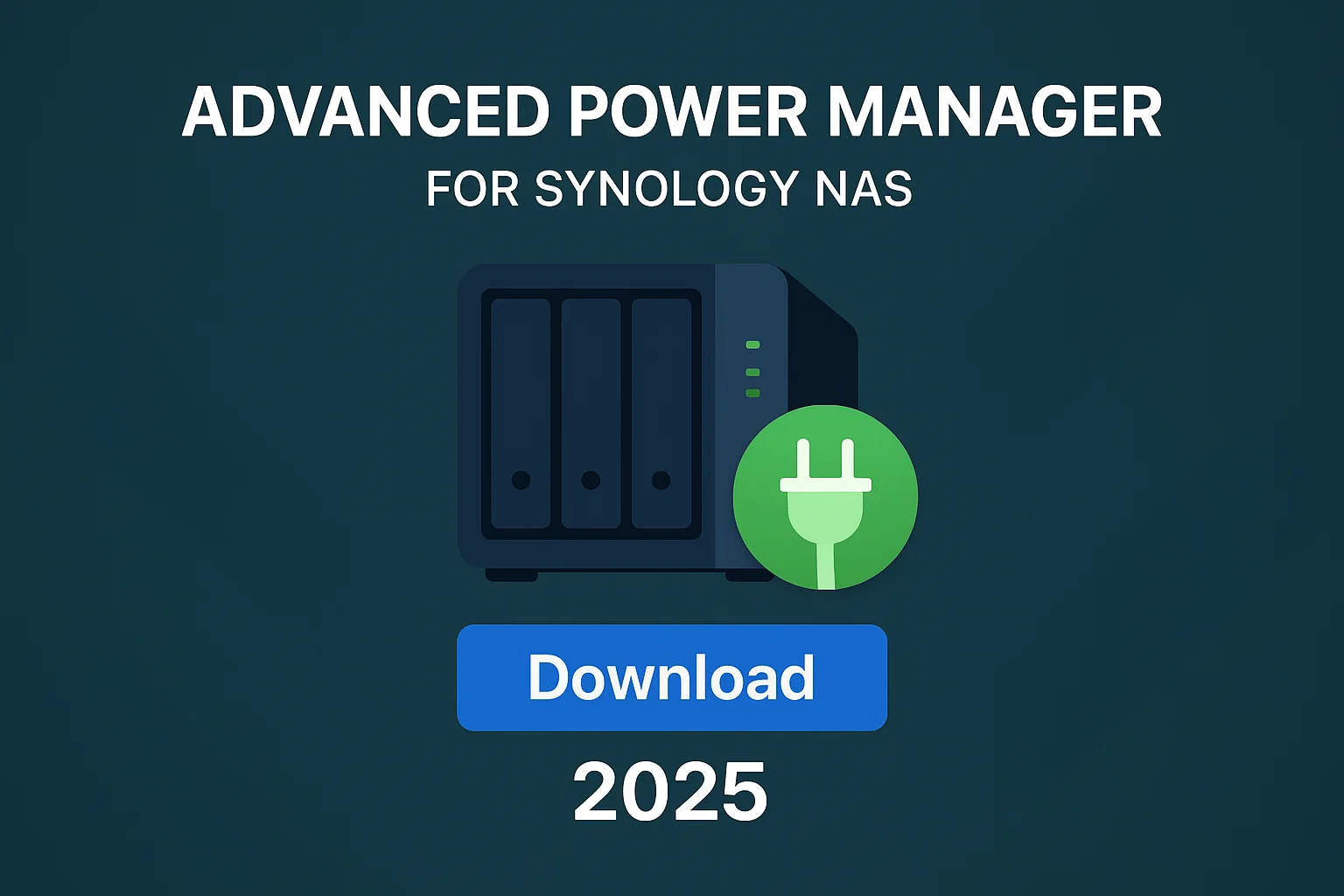
Managing power efficiently is essential for any Synology NAS user who wants to reduce energy costs, minimize drive wear, or control system uptime. That’s where the Advanced Power Manager comes in — a powerful utility or strategy (depending on context) that enhances Synology NAS’s native energy management capabilities.
Table of Contents
Download Advanced Power Manager for Synology NAS
🔋 What Is Advanced Power Management for Synology?
Advanced Power Management (APM) on Synology NAS refers to customized control over how the system and hard drives behave when idle or during scheduled use. This can involve:
- Drive hibernation timing
- Wake-on-LAN (WOL) settings
- Scheduled power on/off routines
- UPS integration and safe shutdown
- Third-party packages or scripts to enhance built-in DSM features
⚙️ Key Power Features in Synology DSM
Even without third-party tools, Synology’s DiskStation Manager (DSM) offers built-in power management options:
- Drive Hibernation: Automatically spins down idle drives to save power
- Power Schedule: Define when the NAS powers on/off
- UPS Support: Integrate uninterruptible power supplies for safe shutdowns
- Wake-on-LAN: Remotely turn on the NAS from another device
- Power Recovery: Auto-start after power failure
These settings can be found under:
Control Panel > Hardware & Power > General / HDD Hibernation / Power Schedule
🛠 How to Enable Advanced Power Settings
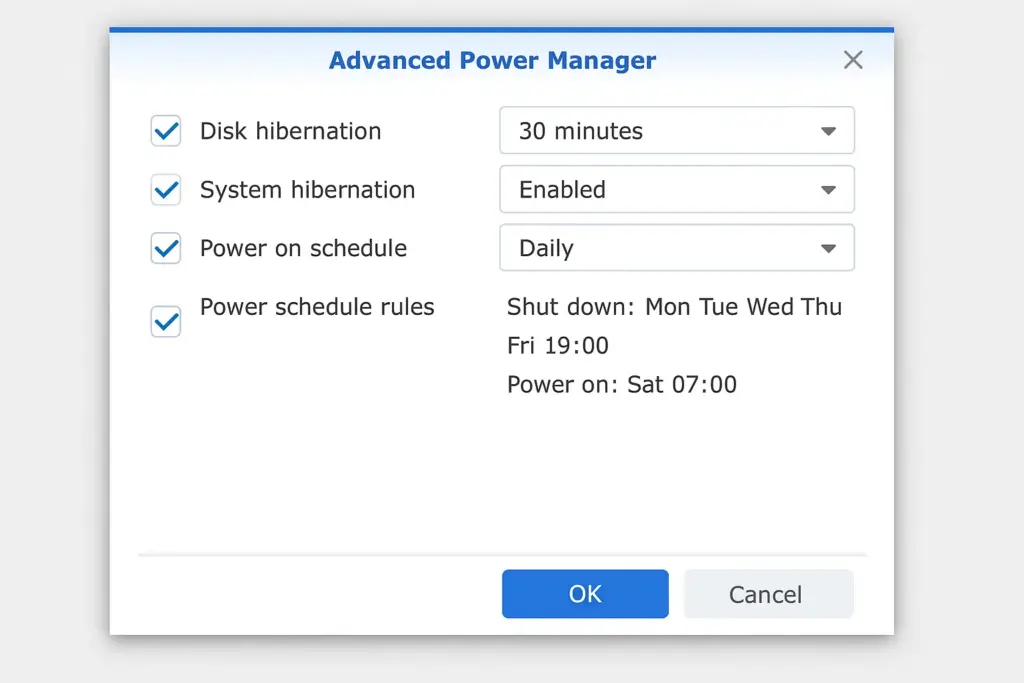
- Log in to DSM as admin
- Go to Control Panel > Hardware & Power
- Configure:
- HDD Hibernation timeout (e.g., 10 or 20 minutes)
- Power Schedule to turn NAS off overnight
- Wake-on-LAN under Network Interface
- For advanced control, enable SSH and use scripts to fine-tune device behavior
💡 Optional: Third-Party Tools / Community Packages
While DSM handles most needs, some users turn to tools like:
- SynoCommunity scripts: Custom shell scripts for deeper control
- Home Assistant or Domoticz: Automate power schedules via APIs
- UPS Watchdog: Improved UPS monitoring and alerts
✅ Benefits of Advanced Power Management
- 🧊 Lower electricity usage
- 💽 Extended drive life
- 📆 Controlled NAS availability
- 🧘♂️ Quieter operation during off-hours
- 🔋 Seamless shutdown on power failure (via UPS)
🔒 Important Notes
- Over-aggressive hibernation may cause frequent spin-ups, which may reduce HDD lifespan
- Some apps (e.g., media indexing, cloud sync) can prevent drives from hibernating
- SSDs do not benefit from hibernation in the same way as HDDs
Final Thoughts
Advanced Power Manager strategies for Synology NAS can significantly optimize system efficiency, prolong hardware life, and lower costs. Whether you rely on DSM’s built-in features or take control via scripts and automation, a well-tuned power plan ensures your NAS works when needed — and rests when it’s not.